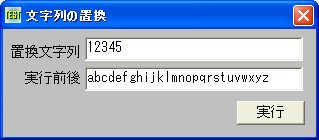
文字列の置換(Ⅰ) <TOP>
SendMessage
ウィンドウにメッセージを送信
EM_REPLACESEL(&HC2) エディットコントロール内の現在の選択項目を置き換える
例では、選択した文字列が置換文字列に変換されたことを表しています。
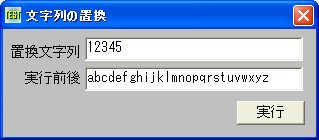
'================================================================ '= 文字列の置換 '= (EM_REPLACESEL.bas) '================================================================ #include "Windows.bi" ' ウィンドウにメッセージを送信 Declare Function Api_SendMessage& Lib "user32" Alias "SendMessageA" (ByVal hWnd&, ByVal wMsg&, ByVal wParam&, lParam As Any) #define EM_REPLACESEL &HC2 'エディットコントロール内の現在の選択項目を置き換える Var Shared Text(1) As Object Var Shared Edit(1) As Object Var Shared Button1 As Object For i = 0 To 1 Text(i).Attach GetDlgItem("Text" & Trim$(Str$(i + 1))) : Text(i).SetFontSize 14 Edit(i).Attach GetDlgItem("Edit" & Trim$(Str$(i + 1))) : Edit(i).SetFontSize 14 Next Button1.Attach GetDlgItem("Button1") : Button1.SetFontSize 14 '================================================================ '= '================================================================ Declare Sub Button1_on edecl () Sub Button1_on() Var sReplaceSel As String Var Ret As Long '置換文字列を指定 sReplaceSel = Edit(0).GetWindowText '選択文字列を置換 Ret = Api_SendMessage(Edit(1).GethWnd, EM_REPLACESEL, 0, sReplaceSel) End Sub '================================================================ '= '================================================================ While 1 WaitEvent Wend Stop End