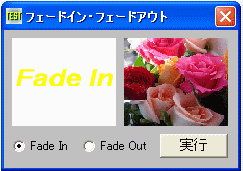
フェードイン・フェードアウト <TOP>
AlphaBlend
透過ピクセルと半透過ピクセルを持つビットマップを表示
GetDC
デバイスコンテキストのハンドルを取得
ReleaseDC
デバイスコンテキストを解放
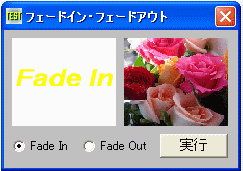
ホームページトップの写真切替はこのコードを利用しています。
'================================================================ '= フェードイン・フェードアウト '= (Fading2.bas) '================================================================ #include "Windows.bi" ' 透過ピクセルと半透過ピクセルを持つビットマップを表示 Declare Function Api_AlphaBlend& Lib "msimg32" Alias "AlphaBlend" (ByVal hdcDest&, ByVal nXDest&, ByVal nYDest&, ByVal nWidthDest&, ByVal nHeightDest&, ByVal hdcSrc&, ByVal nXSrc&, ByVal nYSrc&, ByVal nWidthSrc&, ByVal nHeightSrc&, ByVal nBlEndFunc&) ' 指定されたウィンドウのクライアント領域または画面全体を表すディスプレイデバイスコンテキストのハンドルを取得 Declare Function Api_GetDC& Lib "user32" Alias "GetDC" (ByVal hWnd&) ' デバイスコンテキストを解放 Declare Function Api_ReleaseDC& Lib "user32" Alias "ReleaseDC" (ByVal hWnd&, ByVal hDC&) #define SRCAND &H8800C6 '転送先の画像とAND演算して転送 #define SRCCOPY &HCC0020 'そのまま転送 Var Shared Picture1 As Object Var Shared Picture2 As Object Var Shared Radio1 As Object Var Shared Radio2 As Object Var Shared Button1 As Object Var Shared Bitmap As Object Picture1.Attach GetDlgItem("Picture1") Picture2.Attach GetDlgItem("Picture2") Radio1.Attach GetDlgItem("Radio1") : Radio1.SetFontSize 12 Radio2.Attach GetDlgItem("Radio2") : Radio2.SetFontSize 12 Button1.Attach GetDlgItem("Button1") : Button1.SetFontSize 14 BitmapObject Bitmap '================================================================ '= '================================================================ Declare Function Index bdecl () As Integer Function Index() Index = Val(Mid$(GetDlgRadioSelect("Radio1"), 6)) - 1 End Function '================================================================ '= '================================================================ Declare Sub Radio1_on edecl () Sub Radio1_on() Bitmap.LoadFile "FadeIn.bmp" Picture1.StretchBitmap Bitmap, 0, 0 , Picture1.GetWidth, Picture1.GetHeight Bitmap.DeleteObject End Sub '================================================================ '= '================================================================ Declare Sub Radio2_on edecl () Sub Radio2_on() Bitmap.LoadFile "FadeOut.bmp" Picture1.StretchBitmap Bitmap, 0, 0 , Picture1.GetWidth, Picture1.GetHeight Bitmap.DeleteObject End Sub '================================================================ '= '================================================================ Declare Sub Pic2DrawBitmap() Sub Pic2DrawBitmap() Bitmap.LoadFile "flower.bmp" Picture2.StretchBitmap Bitmap, 0, 0 , Picture2.GetWidth, Picture2.GetHeight Bitmap.DeleteObject End Sub '================================================================ '= '================================================================ Declare Sub MainForm_Start edecl () Sub mainForm_Start() Pic2DrawBitmap Radio1_on End Sub '================================================================ '= '================================================================ Declare Sub Button1_on edecl () Sub Button1_on() Var hDC1 As Long Var hDC2 As Long Var i As Long Var Ret As Long hDC1 = Api_GetDC(Picture1.GethWnd) hDC2 = Api_GetDC(Picture2.GethWnd) Button1.EnableWindow 0 For i = 0 To 100 If Index = 0 Then Ret = Api_AlphaBlend(hDC1, 0, 0, Picture1.GetWidth, Picture1.GetHeight, hDC2, 0, 0, Picture2.GetWidth, Picture2.GetHeight, i * &H8000) Else Ret = Api_AlphaBlend(hDC2, 0, 0, Picture2.GetWidth, Picture2.GetHeight, hDC1, 0, 0, Picture1.GetWidth, Picture1.GetHeight, i * &H8000) End If Wait 3 Next Button1.EnableWindow -1 Ret = Api_ReleaseDC(Picture1.GethWnd, hDC1) Ret = Api_ReleaseDC(Picture2.GethWnd, hDC2) Pic2DrawBitmap End Sub '================================================================ '= '================================================================ While 1 WaitEvent Wend Stop End