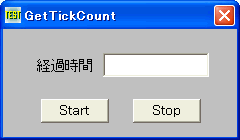
経過時間を取得 <TOP>
GetTickCount システムが起動してからの経過時間を取得
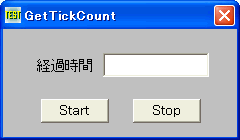
参考
GetTickCount関数は、Windowsが起動されてから約49.7日間継続すると「0」に戻る。
また、Long型で扱うため約25日経過すると値がマイナス値になるので、値の大小を比較する必要があります。
'================================================================ '= 経過時間を取得 '= (GetTickCount.bas) '================================================================ #include "Windows.bi" ' システムが起動してからの経過時間を取得 Declare Function Api_GetTickCount& Lib "Kernel32" Alias "GetTickCount" () Var Shared Text(1) As Object Var Shared Button(1) As Object For i = 0 To 1 Text(i).Attach GetDlgItem("Text" & Trim$(Str$(i + 1))) : Text(i).SetFontSize 14 Button(i).Attach GetDlgItem("Button" & Trim$(Str$(i + 1))) : Button(i).SetFontSize 14 Next i Var Shared Count As Long '================================================================ '= '================================================================ Declare Sub Button1_on edecl () Sub Button1_on() Text(1).SetWindowText "カウント中!" Count = Api_GetTickCount() End Sub '================================================================ '= '================================================================ Declare Sub Button2_on edecl () Sub Button2_on() Var Count2 As Long Count2 = Api_GetTickCount() '通常 If Count2 > Count Then Text(1).SetWindowText Str$((Count2 - Count) / 1000) & "秒"
'25日間を超えた場合
Else
Text(1).SetWindowText Str$((Count - Count2) / 1000) & "秒"
End If
End Sub
'================================================================
'=
'================================================================
While 1
WaitEvent
Wend
Stop
End