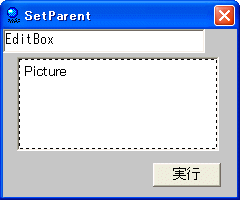
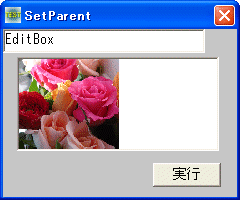
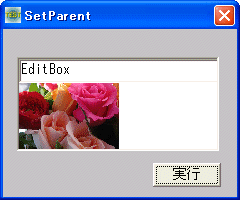
ウインドウの親子関係 <TOP>
SetParent ウインドウの親子関係を設定します。
例ではPicture1を親、Edit1を子としています。「実行ボタン」によりEdit1をPicture1の中に入れています。
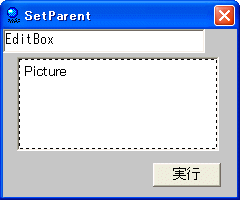
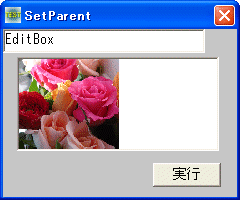
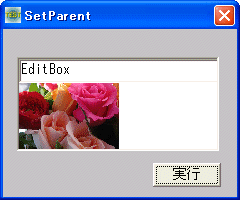
フォーム上のEditBox位置がPictureBox内の位置になります。
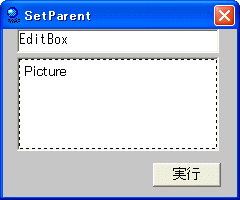
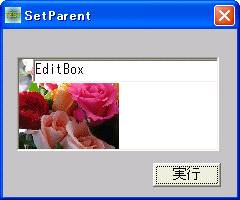
'================================================================ '= ウインドウの親子関係
'= (SetParent.bas) '================================================================ #include "Windows.bi" ' ウインドウの親子関係を設定 Declare Function Api_SetParent& Lib "user32" Alias "SetParent" (ByVal hWndChild&, ByVal hWndNewParent&) Var Shared Edit1 As Object Var Shared Picture1 As Object Var Shared Bitmap As Object BitmapObject Bitmap Edit1.Attach GetDlgItem("Edit1") Picture1.Attach GetDlgItem("Picture1") '================================================================ '= '================================================================ Declare Sub MainForm_Start edecl () Sub MainForm_Start() Bitmap.LoadFile "flower.bmp" Picture1.DrawBitmap Bitmap, 0, 0 Bitmap.DeleteObject End Sub '================================================================ '= '================================================================ Declare Sub Button1_on edecl () Sub Button1_on() Var Ret As Long Ret = Api_SetParent(Edit1.GethWnd, Picture1.GethWnd) End Sub '================================================================ '= '================================================================ While 1 WaitEvent Wend Stop End