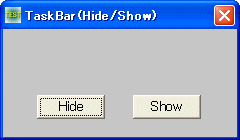
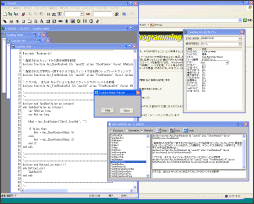
タスクバーの表示・非表示(Ⅲ) <TOP>
タスクバーを表示・非表示に切り替えます。
FindWindow クラス名またはキャプションを与えてウィンドウのハンドルを取得
SetWindowPos ウィンドウのサイズ、位置、および Z オーダーを設定
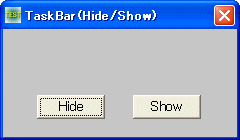
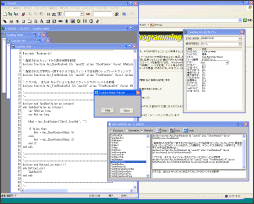
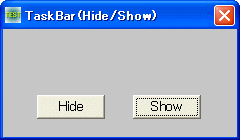
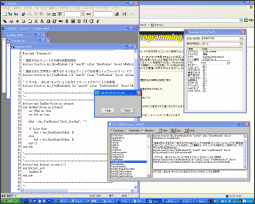
'================================================================ '= タスクバーの表示・非表示(Ⅲ)
'= (SetWindowPos5.bas) '================================================================ #include "Windows.bi" ' クラス名またはキャプションを与えてウィンドウのハンドルを取得 Declare Function Api_FindWindow& Lib "user32" Alias "FindWindowA" (ByVal lpClassName$, ByVal lpWindowName$) ' ウィンドウのサイズ、位置、および Z オーダーを設定 Declare Function Api_SetWindowPos& Lib "user32" Alias "SetWindowPos" (ByVal hWnd&, ByVal hWndInsertAfter&, ByVal X&, ByVal Y&, ByVal CX&, ByVal CY&, ByVal uFlags&) #define SWP_HIDEWINDOW &H80 'ウィンドウを隠す #define SWP_SHOWWINDOW &H40 'ウィンドウを表示する '================================================================ '= 非表示 '================================================================ Declare Sub Button1_on edecl () Sub Button1_on() Var Ret As Long Ret = Api_FindWindow("Shell_TrayWnd", ByVal 0) Ret = Api_SetWindowPos(Ret, 0, 0, 0, 0, 0, SWP_HIDEWINDOW) End Sub '================================================================ '= 表示 '================================================================ Declare Sub Button2_on edecl () Sub Button2_on() Var Ret As Long Ret = Api_FindWindow("Shell_TrayWnd", ByVal 0) Ret = Api_SetWindowPos(Ret, 0, 0, 0, 0, 0, SWP_SHOWWINDOW) End Sub '================================================================ '= '================================================================ While 1 WaitEvent Wend Stop End