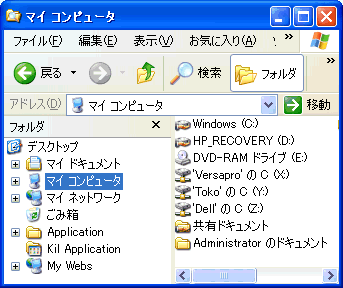
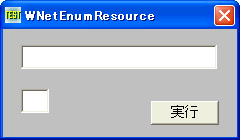
UNCパスを取得 <TOP>
WNetOpenEnum ネットワークリソースの列挙、または、現在の接続の列挙を開始
WNetEnumResource WNetOpenEnum 関数を呼び出して開始したネットワークリソースの列挙を継続
WNetCloseEnum WNetOpenEnum 関数を呼び出して開始したネットワークリソースの列挙を終了
lstrlen
指定された文字列のバイトまたは文字の長さを返す
lstrcpy
文字列をコピーする
UNC (Universal Naming Convention)
下図の様なLAN接続での例
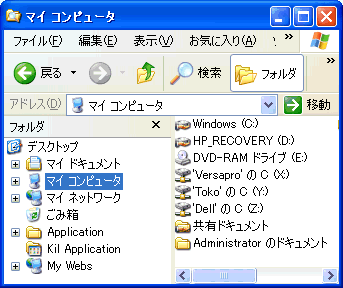
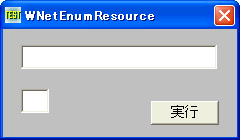
参考URL
http://www.atmarkit.co.jp/icd/root/91/5787091.html
'================================================================ '= UNCパスを取得 '= (WNetEnumResource.bas) '================================================================ #include "Windows.bi" #define RESOURCETYPE_ANY &H0 #define RESOURCE_CONNECTED &H1 Type NETRESOURCE dwScope As Long dwType As Long dwDisplayType As Long dwUsage As Long lpLocalName As Long lpRemoteName As Long lpComment As Long lpProvider As Long End Type ' ネットワークリソースの列挙、または、現在の接続の列挙を開始 Declare Function Api_WNetOpenEnum& Lib "mpr" Alias "WNetOpenEnumA" (ByVal dwScope&, ByVal dwType&, ByVal dwUsage&, lpNetResource As NETRESOURCE, lphEnum&) ' WNetOpenEnum 関数を呼び出して開始したネットワークリソースの列挙を継続 Declare Function Api_WNetEnumResource& Lib "mpr" Alias "WNetEnumResourceA" (ByVal hEnum&, lpcCount&, lpBuffer As Any, lpBufferSize&) ' WNetOpenEnum 関数を呼び出して開始したネットワークリソースの列挙を終了 Declare Function Api_WNetCloseEnum& Lib "mpr" Alias "WNetCloseEnum" (ByVal hEnum&) ' 指定された文字列のバイトまたは文字の長さを返す Declare Function Api_lstrlen& Lib "Kernel32" Alias "lstrlenA" (ByVal lpString As Any) ' 文字列をコピーする Declare Function Api_lstrcpy& Lib "Kernel32" Alias "lstrcpyA" (ByVal lpszString1 As Any, ByVal lpszString2 As Any) Var Shared Text1 As Object Var Shared Edit1 As Object Var Shared Button1 As Object Text1.Attach GetDlgItem("Text1") : Text1.SetFontSize 14 Edit1.Attach GetDlgItem("Edit1") : Edit1.SetFontSize 14 Button1.Attach GetDlgItem("Button1") : Button1.SetFontSize 14 '================================================================ '= '================================================================ Declare Function LetterToUNC(DriveLetter As String) As String Function LetterToUNC(DriveLetter As String) As String Var hEnum As Long Var ns(1023) As NETRESOURCE Var entries As Long Var nStatus As Long Var LocalName As String Var UNCName As String Var i As Long Var r As Long '列挙開始 nStatus = Api_WNetOpenEnum(RESOURCE_CONNECTED, RESOURCETYPE_ANY, 0, ByVal 0, hEnum) LetterToUNC = DriveLetter '列挙からの成功をチェック If ((nStatus = 0) And (hEnum <> 0)) Then 'エントリー数を設定 entries = 1024 'リソースを列挙 nStatus = Api_WNetEnumResource(hEnum, entries, ns(0), CLng(Len(ns(0))) * 1024) '成功をチェック If nStatus = 0 Then For i = 0 To entries - 1 'ローカル名を取得 LocalName = "" If ns(i).lpLocalName <> 0 Then LocalName = Space$(Api_lstrlen(ns(i).lpLocalName) + 1) r = Api_lstrcpy(LocalName, ns(i).lpLocalName) End If '最後のNullを削除 If Len(LocalName) <> 0 Then LocalName = Left$(LocalName, (Len(LocalName) - 1)) End If If UCase$(LocalName) = UCase$(DriveLetter) Then 'リモート名を取得 UNCName = "" If ns(i).lpRemoteName <> 0 Then UNCName = Space$(Api_lstrlen(ns(i).lpRemoteName) + 1) r = Api_lstrcpy(UNCName, ns(i).lpRemoteName) End If '最後のNullを削除 If Len(UNCName) <> 0 Then UNCName = Left$(UNCName, (Len(UNCName) - 1)) End If 'UNC pathを返す LetterToUNC = UNCName 'loopを抜ける Exit For End If Next i End If End If ' End enumeration nStatus = Api_WNetCloseEnum(hEnum) End Function '================================================================ '= '================================================================ Declare Sub Button1_on edecl () Sub Button1_on() Var DriveName As String DriveName = Edit1.GetWindowText If Right$(DriveName, 1) <> ":" Then DriveName = DriveName & ":" Text1.SetWindowText "UNC path: " & LetterToUNC(DriveName) End Sub '================================================================ '= '================================================================ While 1 WaitEvent Wend Stop End