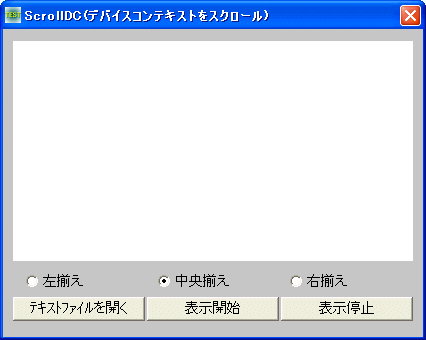
電光掲示板(デバイスコンテキストのスクロール) <TOP>
ピクチャボックスに描画した文字列を周期的に1ドットずつ上に移動させます。文字列はテキストファイルから読み込んでいます。
ラジオボタンでAlignmentを設定できます。
GetTickCount システムが起動してからの経過時間を取得
SetRect RECT構造体の値を設定
OffsetRect 矩形領域の補正
ScrollDC デバイスコンテキストをスクロール
DrawText 文字列を指定領域に出力
中央揃えの例
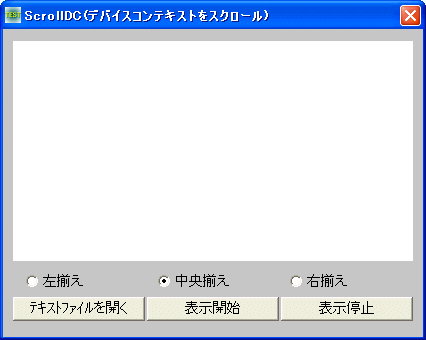
左:左揃え 右:右揃え
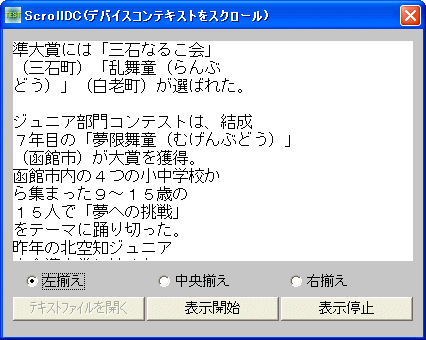
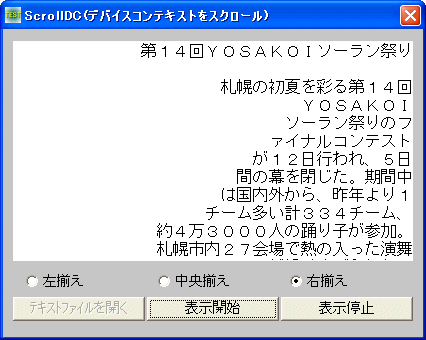
'================================================================ '= 電光掲示板(デバイスコンテキストのスクロール) '= (ScrollDC.bas) '================================================================ #include "Windows.bi" Type RECT Left As Long Top As Long Right As Long Bottom As Long End Type ' システムが起動してからの経過時間を取得 Declare Function Api_GetTickCount& Lib "kernel32" Alias "GetTickCount" () ' RECT構造体の値を設定 Declare Function Api_SetRect& Lib "user32" Alias "SetRect" (lpRect As RECT, ByVal X1&, ByVal Y1&, ByVal X2&, ByVal Y2&) ' 矩形領域の補正 Declare Function Api_OffsetRect& Lib "user32" Alias "OffsetRect" (lpRect As RECT, ByVal x&, ByVal y&) ' デバイスコンテキストをスクロール Declare Function Api_ScrollDC& Lib "user32" Alias "ScrollDC" (ByVal hDC&, ByVal dx&, ByVal dy&, lprcScroll As RECT, lprcClip As RECT, ByVal hrgnUpdate&, lprcUpdate As RECT) ' 文字列を指定領域に出力 Declare Function Api_DrawText& Lib "user32" Alias "DrawTextA" (ByVal hDC&, ByVal lpStr$, ByVal nCount&, lpRect As RECT, ByVal wFormat&) ' 指定されたウィンドウのクライアント領域または画面全体を表すディスプレイデバイスコンテキストのハンドルを取得 Declare Function Api_GetDC& Lib "user32" Alias "GetDC" (ByVal hWnd&) ' デバイスコンテキストを解放 Declare Function Api_ReleaseDC& Lib "user32" Alias "ReleaseDC" (ByVal hWnd&, ByVal hDC&) Var Shared Button1 As Object Var Shared Button2 As Object Var Shared Button3 As Object Var Shared Picture1 As Object Button1.Attach GetDlgItem("Button1") : Button1.SetFontSize 14 Button2.Attach GetDlgItem("Button2") : Button2.SetFontSize 14 Button3.Attach GetDlgItem("Button3") : Button3.SetFontSize 14 Picture1.Attach GetDlgItem("Picture1") Var Shared txtLine(100) As String Var Shared Max As Integer Var Shared Scrolling As Integer Var Shared t As Long Var Shared Index As Long Var Shared rText As RECT Var Shared rClip As RECT Var Shared rUpdate As RECT Var Shared hDC As Long Var Shared CrLf As String '================================================================ '= '================================================================ Declare Function Alignment bdecl () As Integer Function Alignment() Alignment = Val(Mid$(GetDlgRadioSelect("Radio1"), 6)) - 1 End Function '================================================================ '= '================================================================ Declare Sub MainForm_Start edecl () Sub MainForm_Start() Var Ret As Long CrLf = Chr$(13, 10) 'ピクチャボックスDC取得 hDC = Api_GetDC(Picture1.GethWnd) '矩形範囲を設定 Ret = Api_SetRect(rClip, 0, 1, Picture1.GetWidth, Picture1.GetHeight) Ret = Api_SetRect(rText, 0, Picture1.GetHeight, Picture1.GetWidth, Picture1.GetHeight + GetFontSize) End Sub '================================================================ '= '================================================================ Declare Sub Scroll edecl () Sub Scroll() Var txt As String Var Ret As Long do '周期的な枠 If Api_GetTickCount - t > 25 Then t = Api_GetTickCount If rText.Bottom < Picture1.GetHeight Then Ret = Api_OffsetRect(rText, 0, GetFontSize) If Alignment = &H1 Then txt = Trim$(txtLine(Index)) Else txt = txtLine(Index) End If Index = Index + 1 End If Ret = Api_DrawText(hDC, txt, Len(txt), rText, Alignment) Ret = Api_OffsetRect(rText, 0, -1) Ret = Api_ScrollDC(hDC, 0, -1, rClip, rClip, 0, rUpdate) Picture1.Line(0, Picture1.GetHeight - 1) - (Picture1.GetWidth, Picture1.GetHeight - 1) , , 15 End If CallEvent Loop Until Scrolling = 0 Or Index >= Max Button1.EnableWindow -1 End Sub '================================================================ '= '================================================================ Declare Sub Button1_on edecl () Sub Button1_on() Var FileName As String Var sFile As String Var FF As Integer FF = FreeFile FileName = WinOpenDlg("ファイルのオープン", "*.txt", "テキスト(*.txt)", 0) If FileName <> Chr$(&H1B) Then Open FileName For Input As #FF Else Close #FF Exit Sub End If Index = 0 While Not eof(FF) Line Input #FF, sFile Index = Index + 1 If Index > 100 Then Max = Index : Close #FF : Exit Sub txtLine(Index) = sFile Wend Close #FF Max = Index End Sub '================================================================ '= '================================================================ Declare Sub Button2_on edecl () Sub Button2_on() Button1.EnableWindow 0 Scrolling = -1 Index = 0 Scroll End Sub '================================================================ '= '================================================================ Declare Sub Button3_on edecl () Sub Button3_on() Scrolling = 0 Button2.EnableWindow -1 End Sub '================================================================ '= '================================================================ Declare Sub MainForm_QueryClose edecl (Cancel%, Mode%) Sub MainForm_QueryClose(Cancel%, Mode%) Scrolling = 0 Ret = Api_ReleaseDC(Picture1.GethWnd, hDC) End End Sub '================================================================ '= '================================================================ While 1 WaitEvent Wend Stop End